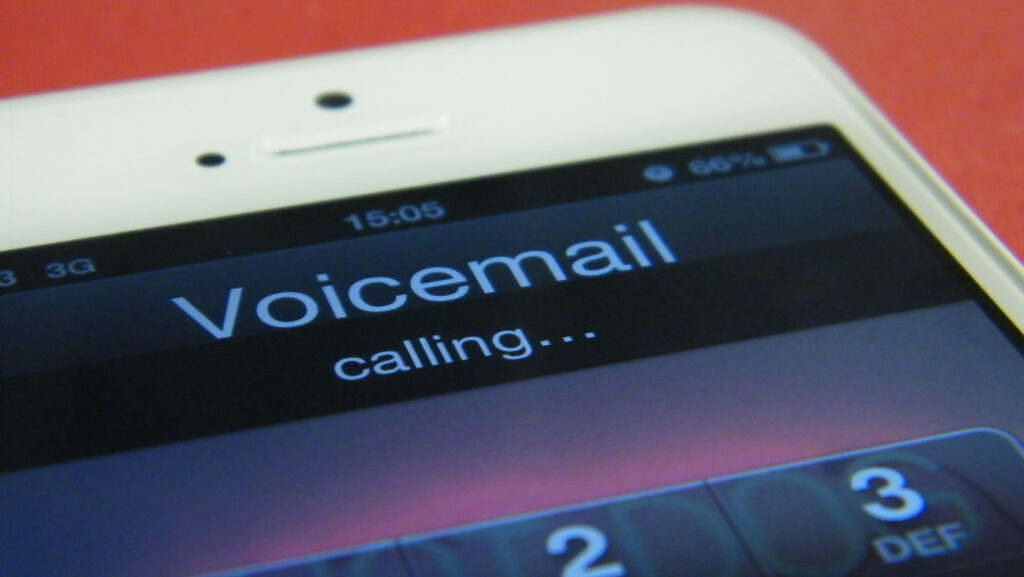Back in the times, iPhone were used either for taking selfies, or as a tool to navigate or maybe to surf through the internet. Whatever the use is, the iPhone has become part and parcel of the majority of the population today for multiple tasks to be done.
So, do you possess an iPhone 7?
Because this article could be the reason working on an iPhone would become easier for you.
There are different types of voicemails one can have one their respective iPhone. One is the retro Standard Voicemail, that we possessed on our landlines a few years ago. The other is Visual Voicemail.
Visual voicemail lets us physically see and play all of the voicemails and modify them as per our priorities, while the regular is just done through the following audio prompts to hear our voicemails.
Visual Voicemail is only offered throughout certain providers (few charging to pay extra for the given feature), so there is no guarantee that one will have it on their device.
Depending on what cellular provider one possesses and where in the world one is present, the process may differ a little bit. Searches can likely be made to find the specific instructions for our particular specific provider.
On a simpler note, one can also use Siri to get the instructions for how to set up voicemail on iphone 7, but before that one must know about how to use siri on iphone x.
All in all, however, most of the set-ups are fairly similar and don’t take very long at all. So without further ado, let’s take a look at the ways to set up our voicemail on the iPhone 7.
How To Set Up Different Types Of Voicemails On iPhone 7
1. The Basic voicemail
With all the amazing features available in iPhone 7, we fail to recognize the basic usage of the phone. Making and receiving Calls. Surely, testing and various apps used for messaging are the preferred mode of communication.
However, there are still plenty of people who prefer to call or leave a message. But the busy schedule that everyone is wrapped around, makes us miss a few calls that might be important to us.
So, the idea of storing those messages in a voicemail, such that they can be heard later is a revolutionary step taken in the field of communication.
Setting Up Of Basic Voicemail
To set up the voicemail in your device, you need to follow these below mentioned steps.
- Opening The Phone Application On Your Device: You can find the phone application at the bottom half of your device in the home screen.
- Tapping The Voicemail Icon: After opening the application, you are required to choose the option of voicemail which is present at the right hand side of the bottom row.
- As you have now succeeded in finding the page of voicemail, you will now see an empty white coloured screen. In the same screen, you are required to press the option of “Set Up Now.”
In case the same screen isn’t empty, it indicates that the voicemail has already been set up by you.
- Insert The Password: After tapping on the option of Set up now, you need to insert your password, which will be asked by the Apple itself. And then, you will be again asked to re-enter the password. Insert the same, and click on DONE and you are good to go to the next step of setting up the voicemail on your Iphone.
- After following all these steps, you will be automatically directed to the GREETING page. Here, you have two options in front of you. While one of the options is to choose a simple and plain kind of greeting, whereby asking the people to either leave a message or the option of creating their own message. For recording your own message, you need to go for the option of Custom, which you can follow with record so as to leave any kind of greeting from your side. After you have completed this procedure, you just need to press on SAVE.
2. The Visual Voicemail
Voicemails are practically used to keep those important messages that came when we were unavailable. iPhone comes with its own in-built Visual Voicemail Service. This feature allows you to access all voicemails without having to call a number first.
This helps to check and listen to new voicemail messages. They list all the voicemails and you have the option to prioritise the ones to listen to now or late, to store or scrap out. These messages can be organized, deleted and played from the handy menu.
Setting Up Of Visual Voicemail
iPhone are provided with their very own visual voicemails, which are built-in in these devices from before. The visual voicemails allow us to inspect and play the new voice messages. They also help in deletion of any undesirable voicemail from history.
The major issue for setting up a visual voicemail is that it can only be set up by the network from wi-fi and not that of mobile data.
To set up and have an entry to the visual voicemail, you need to perform the following steps.
- Press on the phone application which you can see in your home screen and after that, press on the tab of voicemail. If from there you are directly moved to the system of automatic voicemail, you just need to follow the steps so as spoken in order to set up the visual voicemail. If you are not directed, then you are required to follow these steps.
- Now you are required to insert your password and press on the option of done.
- In this step, you need to re-enter the password and then again tap on done. The length of your password can fluctuate so as to meet the different requirements of the various carriers.
- In the last and the final step, you have to choose one option from the two greetings that are available. One of them is Custom, while the second one is Default. Choosing custom leads to the recording of the personal greetings and then, tap on the option of Stop when you are over with the session of recordings. Now press done or save which you can find on the upper right side of the screen.
After you are done with setting up visual voicemail on your iPhone, you can now easily delete those unnecessary voice calls and messages and view the list of all the voice messages.
How To Access Voicemail From Someone Else’s Phone?
- Ring on your mobile number from the phone you are currently using (operate from the 10-digit number that includes the country code)
- Make sure the call goes to voicemail inbox.
- In case you think the call is going to be answered, intimate them knowing the voicemail has to be checked and ask them NOT to respond to the ring.
- Once the iPhone’s greeting message of voicemail is heard, press the star or pound key to terminate it.
These keys depend on the carrier of your phone, the star and pound keys being the most familiar of them.
- To recognize which button works for your carrier, check with your phone service provider and have the information for this.
- At the instant, enter your voicemail passcode or PIN and tap the appropriate button. )Repeat the process of entering the number, if necessary)
- When you enter the provided passcode, you should be able to retrieve the voicemails and hear all your messages, just like you could have when using your own iPhone.
The processes differ minutely based on the carrier of the number you are using. Some might use the pound key while some might use the hash key. All of them have a default password in-built in them and they can be modified as and how you need. Many of them put some random number, or the last four digits of their cell number or the digits of their social security number.
Can’t Remember Your iPhone Voicemail’s Passcode?
In case you have forgotten your voicemail passcode or want to change the existing one, follow the below steps:
- This feature is available for phones supporting Visual Voicemail. Go to Settings > Phone
- Tap Change Voicemail Password
- The option for the new password is either 4 or 6 digits. Enter the new password and press Done.
- Re-enter the new password, then tap Done again.
Not Able To Play The Messages On Your iPhone’s Voicemail? We Got You Covered!
If your voicemail messages cannot be retrieved due to any reason, the simplest method of all is calling yourself.
- When you dial your own number, the call changes its course and is sent to your own voicemail inbox. The result would be you entering your voicemail passcode and accessing your account like you usually do.
- If the above process does not work and you still encounter problems in accessing your voicemail messages, check the Call Forwarding option. It should be disabled. Not all iPhones and mobile services offer this option.
- To check for call forwarding, look for a phone plus arrow icon in the status bar. If you see it as toggled on, go to Settings > Phone and switch off the option of Call Forwarding.
Conclusion
After successfully setting up the Basic Voicemail or the Visual Voicemail on your iPhone 7 or any variant for that matter, one can see the complete list of the voicemail messages and choose which ones to listen to or delete. This article also provides you the information about how to access voicemail from another phone. Moreover, you can forward your voicemail to your usual email. If you wonder how to get mail app back on iPhone then you can do it by reinstalling the application or by installing it from the Apple play store. In case one wants to reset their voicemail password, they need to contact their carrier to reset the password and they are good to go.